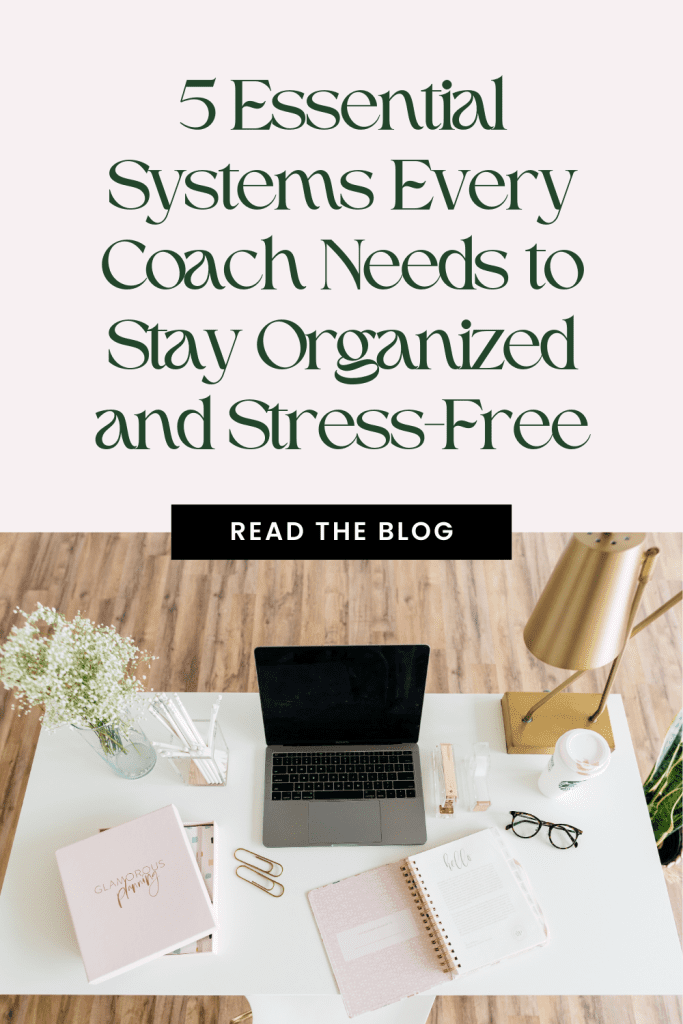5 Essential Systems Every Coach Needs to Stay Organized and Stress-Free

As a coach, you’re juggling a lot. Between supporting your clients, growing your business, and managing your own life, it can feel like there’s always something left to do. And let’s face it—feeling overwhelmed can sneak up on you when you’re trying to keep everything running smoothly.
But it doesn’t have to be this way. The key to staying organized and stress-free? Systems. They’re the behind-the-scenes magic that keep things moving, so you can focus on what truly matters: showing up for your clients and staying in your zone of genius.
In this post, we’re diving into the five essential systems every coach needs to stay organized, reduce overwhelm, and thrive in your business. These tools are simple to implement and will help you feel more in control of your growing workload.
1. Customer Relationship Management (CRM) System: Keep Client Info Organized
One of the most important tools in your business toolbox is a solid CRM (Customer Relationship Management) system. If you’ve ever found yourself searching through old emails or sticky notes to remember a client’s details, this system will change your life.
A CRM helps you keep track of all your client interactions, from initial inquiries to session notes. It stores everything in one place—no more scrambling for info before a coaching call!
Here’s why you need it:
- Client records all in one place: You’ll always have access to key information like past conversations, session details, and follow-up tasks.
- Tracking your pipeline: Whether you’re nurturing leads or onboarding new clients, a CRM helps you track the entire journey.
- Automated reminders: Never forget to send that follow-up email or prep for a client session again.
My tip: If you’re just starting out, something like Dubsado or HoneyBook can work wonders for coaches. They help you manage not just client info, but contracts, invoices, and scheduling, too—saving you time and keeping everything tidy.
2. Project Management Tool: Keep Your Tasks in Check
Next up, you need a good project management tool to keep all your to-dos in check. It’s easy to get buried under tasks when you’re managing your coaching business, creating content, marketing, and keeping up with client work. That’s where a system like Asana or Trello comes in handy.
Here’s what it can do:
- Organize tasks by project or client: Whether it’s content creation, client onboarding, or tracking your goals, a project management tool lets you see everything at a glance.
- Set deadlines and reminders: Never miss a deadline again by keeping track of what’s coming up.
- Collaboration: If you’re working with a VA or small team, these tools make it easy to assign tasks and collaborate efficiently.
My tip: Use your project management tool to time block your work (more on that later!) and set priorities for each day. A quick 5-minute check-in with your task list each morning can save you from feeling scattered throughout the day.
3. Email Marketing System: Nurture Your Audience on Autopilot
If you’re not already using an email marketing system, you’re missing a huge opportunity to nurture your audience and automate some of your marketing efforts. An email marketing tool like ConvertKit or ActiveCampaign can help you stay connected with your clients and leads without feeling like you need to be online 24/7.
Why it’s a must-have:
- Automated sequences: You can set up welcome emails, nurture sequences, and even sales funnels to run in the background.
- Segmentation: Keep track of different segments of your audience, so you’re sending the right message to the right people.
- Consistent communication: Keep your name top-of-mind with regular newsletters, tips, or updates—without having to manually send each one.
My tip: Set up an automated onboarding sequence for new clients. Send a series of emails that welcome them to your coaching, explain what to expect, and outline how they can get the most out of your sessions with you. It’s an easy way to wow clients from day one.
4. Scheduling Tool: Simplify Your Calendar
If you’ve ever spent way too much time going back and forth with a client just to find a time that works for your next call, you’ll love a scheduling tool like Acuity or Calendly. These tools let clients book time with you based on your availability—without the endless email ping-pong.
Here’s why you’ll love it:
- Save time: No more back-and-forth emails to find the perfect time. Clients can see your availability and book directly.
- Sync with your calendar: Scheduling tools can sync with your Google or Outlook calendar to prevent double-bookings.
- Automated reminders: Clients will get reminders about upcoming calls, so you don’t have to chase them down!
My tip: Set clear boundaries around your availability by only opening specific times for client calls. This helps protect your schedule, so you’re not getting interrupted when you need to focus on other parts of your business.
5. File Management System: Keep Your Documents in Order
With so many things to juggle, the last thing you want is to spend hours searching for a file when you need it. A file management system like Google Drive or Dropbox can be a lifesaver when it comes to keeping your business documents organized.
Here’s how it helps:
- Centralized storage: Keep all your important documents, contracts, and resources in one place.
- Easy sharing: Share files with clients, team members, or collaborators without the hassle of email attachments.
- Access anywhere: Because it’s cloud-based, you can access your files from anywhere—even if you’re working remotely or on the go.
My tip: Create folders for each client or project, and stick to a simple naming system so you can easily find what you need. This one little system can make your day-to-day run so much smoother!
Bonus Tip: Use Time Blocking to Maximize Productivity
Now that you’ve got your essential systems in place, it’s time to make sure you’re actually getting the most out of your day. One of the best ways to stay focused and organized is by using time blocking. Time blocking means setting aside dedicated chunks of time for specific tasks—like client calls, content creation, or admin work.
Here’s how it helps:
- Stay focused: When you know exactly what you’re working on and for how long, it’s easier to stay focused and productive.
- Avoid multitasking: Time blocking reduces the temptation to multitask, which means you’ll get more done in less time.
- Protect your energy: By setting aside time for deep work, client calls, and even personal breaks, you’ll protect your energy and avoid burnout.
My tip: Block out time for the most important tasks first. This way, you’re prioritizing what matters most and ensuring it gets done—rather than letting it fall to the end of your day when energy is low.
Ready to Simplify Your Business?
Staying organized as a coach doesn’t have to be overwhelming. With the right systems in place, you can reduce stress, stay on top of your tasks, and focus on what you do best—helping your clients grow and succeed.
If you’re ready to simplify your business and need help setting up these systems (or any other tech headaches you’ve been avoiding), I’m here to help! Check out my Tech VA services and let’s work together to streamline your business and get back more of your precious time.
Need a helping hand with your tech setup? Book a consultation today to see how I can support you in getting your business organized and stress-free!