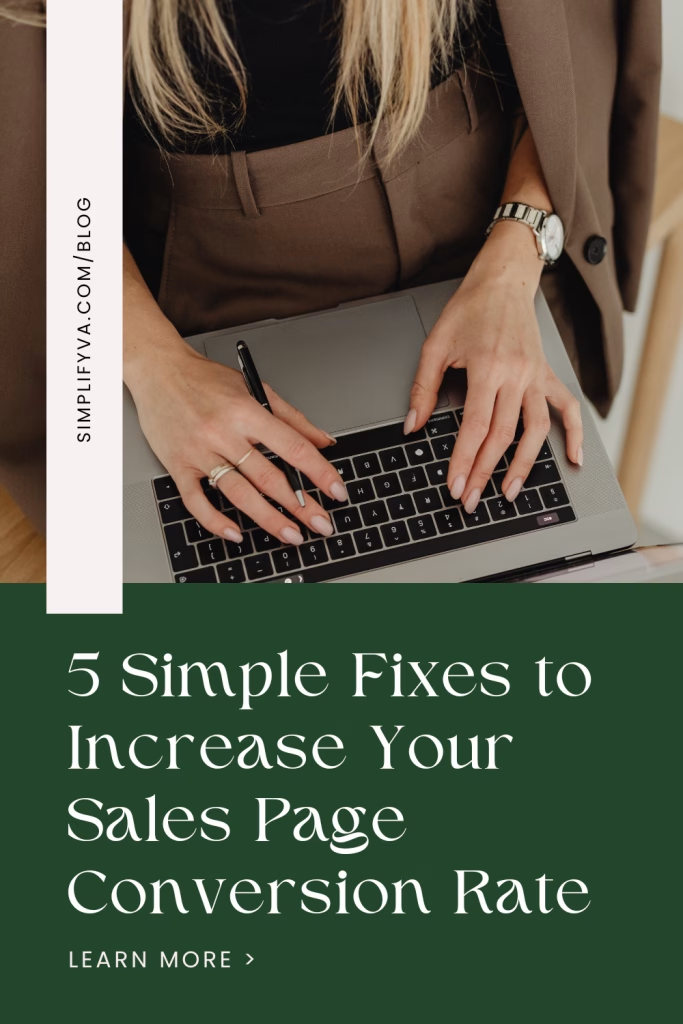5 Simple Fixes to Increase Your Sales Page Conversion Rate (No Redesign Needed)

Your sales page isn’t just another page on your website—it’s the place where visitors turn into buyers. If you’re wondering how to increase sales page conversion rate without a full overhaul, you’re in the right place. You don’t need to burn it down and start from scratch. A few optimizations can lead to major changes in your sales page conversions.
These five simple, high-impact changes will help you attract, engage, and convert more buyers—let’s get into it.
1. Start with a Headline That Grabs Attention (and Keeps It)
Your headline is the very first thing visitors see. If it doesn’t instantly grab their attention and communicate the value of your offer, they’re gone.
What makes a high-converting headline?
✔ Clarity over cleverness: Ditch vague, catchy phrases and focus on the actual transformation you provide. Instead of “Unlock Your Potential,” try “Book More Clients with These 3 Simple Strategies.”
✔ Outcome-focused: Make it crystal clear what your audience will gain by reading further.
✔ Emotional connection: Speak directly to their desires or frustrations. Example: “Struggling to Get Sales? Here’s Why Your Sales Page Isn’t Converting.”
Bonus Tip: A/B test different headlines to see which one resonates most with your audience.
2. Simplify Your Sales Page Design for Instant Clarity
A cluttered page confuses visitors and makes them bounce faster than you can say “lost sale.”
How to simplify your sales page for better conversions:
✔ Whitespace is your friend. Avoid crowding the page with too much text or distracting visuals. Give your content room to breathe.
✔ Stick to one primary goal. Every section should support a single, clear action: getting your visitor to buy.
✔ Use visual hierarchy. Make headlines, subheadings, and CTA buttons easy to scan so visitors can quickly absorb key points.
✔ Take a look at your sales page on mobile. The majority of people will look at your sales page from their phone, so make sure it’s optimized for mobile aka it looks just as beautiful and readable on a phone as it does on desktop view.
Tech Tip: Use heatmap tools like Hotjar to see where visitors are getting stuck or dropping off.
3. Optimize Your Call-to-Action (CTA) to Get More Clicks
Your CTA is the turning point where visitors either take action—or leave. Let’s make sure they take action.
How to make your CTA irresistible:
✔ Be direct. Instead of “Learn More,” try “Start Your Free Trial” or “Grab Your Spot Now.”
✔ Make it pop. Use contrasting colors and bold fonts so your CTA stands out.
✔ Place it strategically. Add CTAs at key moments—above the fold, midway through the page, and at the end.
Bonus Tip: Test different CTA placements and wording to see what gets the best response. This way, you can choose the one that will increase your sales page conversion.
4. Focus on Benefits (Not Just Features)
People don’t buy products or services—they buy results. If your sales page focuses too much on features (what your product has), shift the focus to benefits (how it helps them).
Example:
❌ Feature: “Includes 10 video lessons.”
✅ Benefit: “Step-by-step video lessons that help you book more clients in 30 days.”
✔ Identify pain points. Show how your offer solves a specific struggle your audience faces.
✔ Use real-life transformations. Paint a clear picture of what life looks like before and after using your product.
✔ Make it about them. Swap phrases like “I created this course to…” for “This course helps you…”
5. Build Trust with Social Proof
People trust other people more than they trust brands. That’s why social proof is one of the biggest factors in conversions.
Types of social proof that build credibility:
✔ Client testimonials – Short, specific quotes about the results your product or service delivered.
✔ Case studies – In-depth examples of how someone achieved success using your offer.
✔ Trust badges – Security icons, partner logos, or a money-back guarantee.
✔ Client reviews – Screenshots of positive feedback from Google, Yelp, or social media.
Bonus Tip: Place testimonials next to CTAs to reinforce trust right before a visitor clicks “buy.”
Bonus: Keep Testing & Optimizing for Better Results
No sales page is perfect on the first try. Regular testing and optimization will help you get the best results over time.
What to test:
✔ How your sales page looks on mobile!
✔ Headlines & subheadings
✔ CTA wording + placement
✔ Page layout & design
✔ Pricing & offer structure
Tools to help:
✅ Google Analytics and Google Search Console – Track visitor behavior & conversion rates
✅ A/B Testing Platforms – Try different versions to see what works best (Optimizely, Google Optimize)
✅ Heatmaps – Find friction points (I love Hotjar’s free heatmap + visitor recordings)
Small Fixes, Big Results
You don’t need to burn your sales page down and start over. By making these five strategic tweaks, you’ll create a page that’s optimized for conversions—without the stress of a full redesign.
Key Takeaways:
✔ Write a clear, compelling headline.
✔ Simplify your page design for better readability (always optimize for mobile).
✔ Optimize CTAs to drive action.
✔ Focus on benefits, not just features.
✔ Build trust with social proof.
If you still have questions about how to increase sales page conversion rate, drop them in a comment and I’ll update this post with my answers!