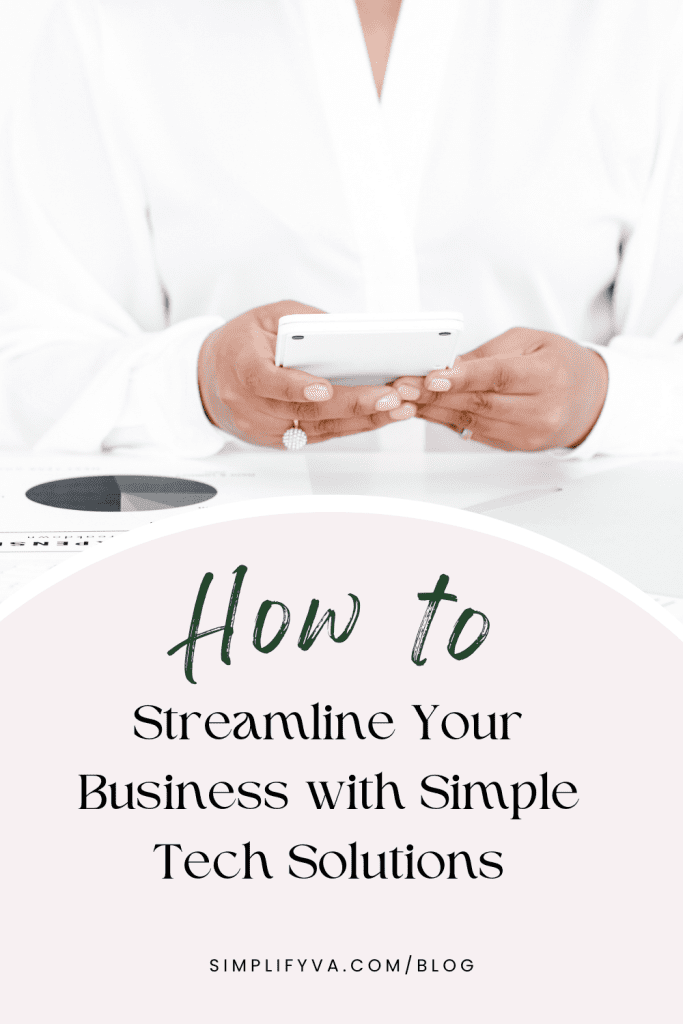How to Streamline Your Business with Simple Tech Solutions

Running a service-based business can feel like you’re spinning in a dozen different directions at once. You’ve got client work to juggle, day-to-day tasks to manage, and somehow you still have to grow your business. Let’s be real—it’s a lot.
The good news? You don’t need fancy or overly complicated tech to make things easier. Simple, easy-to-implement tools can completely change how you operate, giving you back more time (and peace of mind) without overwhelming you with unnecessary complexity.
If the thought of setting up tech makes you want to hide under the covers, stay with me. I’m all about simplifying the process so you can get back to doing what you love in your business—without the tech headaches. Here are some of my favorite go-to tools that make a real difference in streamlining your business.
1. Manage Your To-Dos with Asana
Let’s start with Asana, one of the simplest ways to stay on top of your tasks without letting anything slip through the cracks. If you’ve got a growing list of to-dos (and I know you do), this tool will become your best friend.
Here’s why it works:
- You can break down big projects into bite-sized tasks, assign them deadlines, and see everything laid out clearly in front of you. It’s all about keeping things manageable, not overwhelming.
- Asana is customizable, so whether you prefer a simple list view or need something more visual like a board or timeline, you can set it up however you like.
My tip: Set recurring tasks for anything you do on a regular basis, like client check-ins, sending out invoices, or your weekly content creation. This way, you don’t have to keep remembering every little detail.
2. Automate Your Repetitive Tasks with Zapier
Here’s where the magic happens. Zapier allows you to automate those repetitive tasks that take up your time (and energy) but don’t require your brainpower.
Think about it—are you spending time manually moving data from one place to another? Or doing the same routine tasks over and over? Zapier can handle all that for you. It connects different tools and apps to automate workflows. For example, it can automatically add new email subscribers to your CRM, save attachments from emails directly to Google Drive, or post to your social channels when you publish a new blog.
And the best part? You don’t need to be a tech expert to set it up. Seriously, if you can follow a few simple steps, you’re golden.
My tip: Start small. Pick one simple task that you do regularly (like transferring contact forms to your email list) and automate it. Once you get the hang of it, you’ll be looking for more things to automate!
3. Communicate Better with Slack
If you’ve got a team, you need a tool to streamline communication, and Slack is my go-to for that. It’s like having an organized conversation hub for your business, without the chaos of email threads. You can create specific channels for different projects or clients, so you keep things tidy and organized.
I know the constant ping of emails can be draining, and Slack gives you a better way to manage that. Plus, you can easily integrate it with other tools like Asana, Google Drive, and even Zapier.
My tip: Schedule your “Do Not Disturb” hours. Just because Slack is convenient doesn’t mean you need to be available 24/7. Protect your focus time and set clear boundaries by turning off notifications when you need to.
4. Simplify Client Onboarding with Dubsado
Let’s talk client onboarding—this is one of those areas where things can either be smooth as butter or a total nightmare. That’s why I’m obsessed with Dubsado. It makes the entire client onboarding process seamless. You can set up automated workflows to handle things like sending contracts, setting up invoices, and tracking projects.
The beauty of Dubsado is that it’s all-in-one. Instead of piecing together five different tools to manage client relationships, Dubsado covers contracts, invoices, client communication, and more.
My tip: Create a welcome email sequence that’s automatically triggered when a client signs a contract. It’ll give them a smooth introduction to your business and set the tone for a professional, organized experience.
5. Master Time Blocking with Google Calendar
Now, I’m sure you’ve used Google Calendar before, but are you using it to its full potential? Time blocking is a total game-changer when it comes to staying on top of your day. It’s simple: You block off chunks of time for specific tasks or types of work. This way, you know exactly what to focus on during any given time, without trying to multitask (which, let’s be real, doesn’t work).
Google Calendar is also great for scheduling client calls and team meetings without the usual back-and-forth email nightmare.
My tip: Set up recurring time blocks for things like “deep work” sessions where you focus on high-priority tasks without interruptions. Protect those blocks like they’re non-negotiable meetings with yourself!
6. Organize Your Files with Google Drive
If you’re still emailing documents back and forth with clients or team members, stop what you’re doing and switch to Google Drive. It’s cloud-based, meaning you can access your files from anywhere, collaborate in real time, and keep everything in one place.
You’ll never have to dig through old emails to find that one document again. It’s all neatly organized in your folders.
My tip: Create folders for each client or project so you can quickly find what you need when you need it. Organization is key here!
7. Declutter Your Inbox with Gmail Filters
Inbox chaos can be a major productivity killer, but Gmail filters can save you from the madness. You can set up filters to automatically sort incoming emails into categories or labels based on the sender, keywords, or subject. It’s like having a personal assistant manage your inbox for you.
My tip: Set up a filter that pulls all newsletters or promotional emails into a separate folder, so they don’t clutter your main inbox and distract you from the important stuff.
It’s Time to Simplify Your Tech
All of these tools can help you streamline your day-to-day, reduce overwhelm, and get back to doing what you actually enjoy in your business. The best part? These tools don’t require a steep learning curve or tons of setup. They’re here to make things easier, not more complicated.
Feeling like you could use a hand in getting everything set up? That’s where I come in! If tech is giving you a headache, you don’t have to figure it all out on your own. Check out my Tech VA services and let’s work together to make tech the least of your worries. Whether you need help with setting up systems, automating your workflows, or tackling your tech to-do list, I’ve got you covered.
Ready to say goodbye to tech overwhelm? Book a consultation and let’s simplify your business together.
By focusing on simplicity and ease, these tech solutions allow you to stay organized, increase productivity, and manage your business effortlessly. What will you simplify first? I’m excited to find out!